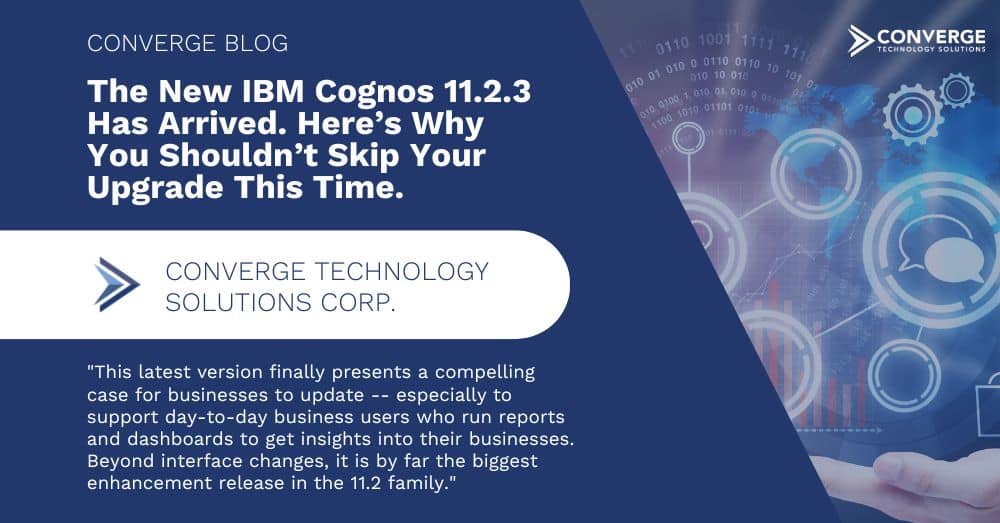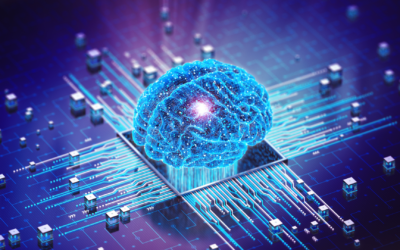IBM recently announced the launch of Cognos 11.2.3, which is the latest update in Cognos Analytics with Watson 11.2.x stream. This new release represents a big leap forward in helping business users easily navigate and extract more value from their data. From a major user interface (UI) overhaul to useful integrations, to a host of new features, there’s a lot to get excited about.
For users of previous Cognos 10.x or 11.x versions, it’s time to seriously consider upgrading. The reward now definitely outweighs the risk. Let’s look at a little history to understand the significance of this update, and then we’ll run through some key enhancements.
Cognos 11.2 moves into the future while getting back to its UI roots
IBM’s previous releases of the 11.2.x stream have been a positive step forward for their BI suite. Here, IBM integrated user feedback on navigation capabilities and built out new enhancements. But for many companies, these releases have been underwhelming in terms of additional enhancements.
For example, with Cognos 11.2.0, the main change was an overhaul of the user interface of previous versions of Cognos 11—including how users navigate to find reports, use dashboards, and create visualizations. That was a positive change. Early adopters of the Cognos 11.0 and 11.1 series had gotten used to (several) newfangled ways of navigating the user experience, which represented a big departure from Cognos 10. The 11.2.0 update did much to undo this and re-introduced a UI that was more like Cognos 10, which was and is better in many ways than the previous Cognos 11 approach.
11.2.1 and 11.2.2 also improved the user experience in other ways and introduced a handful of new visualizations and subtle new features. But for a lot of customers, these changes were still not compelling enough to upgrade from previous versions of Cognos 11. And so, many businesses decided not to update to the newer versions of Cognos.
However, Cognos 11.2.3 is an entirely different story. This latest version finally presents a compelling case for businesses to update—especially to support day-to-day business users who run reports and dashboards to get insights into their businesses. Beyond interface changes, it is by far the biggest enhancement release in the 11.2 family. Here are some highlights:
- Microsoft Teams integration: A real game changer in Cognos 11.2.3 is the rollout of integration with Microsoft Teams, which was a long time coming. Microsoft Teams is used by a large and broad group of businesses and business users. With this release, the average business user can easily share and collaborate on Cognos reports and dashboards directly in Microsoft Teams—where they are already communicating—instead of dealing with long email threads and attachments.
- Self-service BI dashboard tools: IBM has made several enhancements to help business users spend more time getting insights out of data instead of manually building analyses. Responding to user feedback, IBM has added a widget to allow users to add a bona fide prompt to their dashboard page. The new version also features a useful filtering tool called cascading prompts, which allows selections of one filter to limit the scope of others within a cascading set. For example, it’s now easy to look at data by a year, or a month within that year, or a week within that month—and vice versa as you can set cascades to be bi-directional.
- Improved AI Assistant comprehension: In earlier versions, asking the Cognos AI Assistant to find data was more like trying to query a database using SQL. The improvements in 11.2, and especially in 11.2.3, now make it possible for users to be much more “Englishy” in their questions for AI Assistant. For less-technical users who are accustomed to asking questions in natural language, this is an important step in helping them make better use of AI Assistant to find the relevant information they need to do their jobs. For example, the AI can now understand questions like, “What were my sales between last Halloween and last Christmas?”
Plan your move to Cognos 11.2.3
When upgrading to any new technology, there’s always a risk/reward calculation to make. For some users of the older versions of Cognos, the risk-reward equation was out of balance until now. With 11.2.3, the reward is definitely worth the risk! In many cases, the Microsoft Teams integration in itself presents a compelling business case to upgrade—let alone the ease of use of the new UI as well as the other enhancements that have been incorporated.
To make the move to Cognos 11.2.3, the next step is to load it into a development or sandbox environment and start taking it out for a ride. Look at the features, show them to people, and build some excitement around the value it can bring to your organization. From there, start your planning cycle for implementing Cognos 11.2.3 and taking full advantage of the new features. This should include examining your infrastructure capacity, education plan, and roll-out plan.
If you need help planning your upgrade or would like a demo of 11.2.3, Converge’s Cognos experts can help you get up and running efficiently.