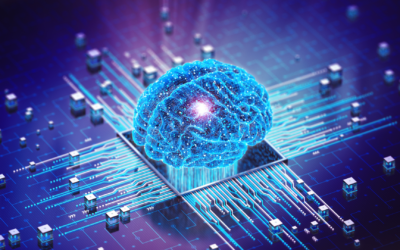When I read news articles of malicious attacks on networks and data center failures, I get that sick feeling in my stomach. I have empathy for those system administrators that are living out those stories, anticipating who knows how many long nights ahead of them. Each of us in the technology field have similar stories of working extremely long days trying to get systems back online.
The good news is customers who are using Veeam’s Data Protection Software have many great solutions to quickly get themselves out of these bad situations and get these systems administrators back to enjoying their personal time! The first part of any recovery plan is getting backup data off-site and secure.
Before we jump into the options here, we need to level set. If your Veeam environment is not firewall protected, secured (limited user access), and highly monitored, please stop, and reach out and let’s discuss what needs to be in place.
Veeam Off-site Storage Options
For years we all have had a need to store backup copies “off-site “and Veeam has provided several ways to accomplish this goal. Let’s discuss two methods for taking backup copies off-site: Veeam Cloud Connect (VCC) and Public Cloud Object storage. Both methods provide secure data storage and disaster failover capability at reasonable cost.
Veeam Cloud Connect is one of the simplest methods for customers to store backup copies off-site at Converge Cloud. Because the off-site storage is in the Converge Cloud, there is no need to purchase and maintain storage and resources at a secondary site. A typical deployment is 15 – 30 minutes for most customers.
Veeam Cloud Connect – Key Advantages:
- Secure off-site backups: Veeam Backup data is encrypted during transmission.
- Customer defined retention policy: Leverage Veeam’s modern backup retention policies that does not have to match local Veeam repository retention. You may elect to reduce storage on-site and 14 days locally and 30 daily, monthly, and annual backups in Veeam Cloud connect.
- No Veeam Licensing Requirement: Customers of any Veeam licensed products are licensed to use VCC
- Simple Cost modeling: No complex Cloud pricing models, no egress charges! Cost is based on storage requirement and number of protected hosts.
- Veeam insider protection: Converge Cloud Includes Veeam insider protection for seven (7) days. Deleted Backup files are moved to a “Recycle bin” accessible only to Converge Cloud team for 7 days. This prevents attacks or mistakes from permanently destroying backup files! During this 7-day window users can request Converge to places these backups into their VCC storage.
Veeam Public Cloud Object Storage is another means to storing backups off-site using public cloud object storage. The features in object storage are different based on who the Cloud provider is. For this article we will focus solely on AWS S3 as it contains all Veeam Support features. This method has the most excitement around it for its ability to make these backups immutable! (Azure Immutability is coming soon. Google Cloud doesn’t have immutability support yet, either.) Veeam’s immutability at S3 uses AWS S3 Object Lock and versioning features to prevent removal of your backup data until the immutability expiration date that you set. Typically, this is where the excitement ends because this method has some requirements:
- Customers must have a Veeam universal license. Socket-based customers need Enterprise or higher level.
- Customers must be using Veeam Scale Out Backup Repository. Additionally, this must be the target for their backup jobs for storage.
- Customers will also need a Public Cloud Account and deployment of Object Storage with the correct permission as required from Veeam.
- Required version of Veeam is 9.5 update 4 and higher.
Veeam Public Cloud Object Storage– Key Advantages:
- It’s Cheaper: The marketing prices for object storage make it appear cheaper, but customers need to account for egress fees when performing actual or test restores often making it more expensive when compared to VCC.
- Immutability for Object Stored Backups: Today, this feature is only supported on AWS S3 Cloud object storage. Customers can define backup expiration dates and using the AWS object lock feature these backups cannot be until the expiration date has passed!
- Encryption: Encryption in transmission and at rest.
Which Cloud storage options is right for your workload? For answers to your questions, or for additional insight, reach out to a Converge Technology Solutions team member. Keep an eye out for our future blogs that will discuss restoring from these Cloud storage options into their respective compute environments. Please keep your data protected and enjoy your personal time!